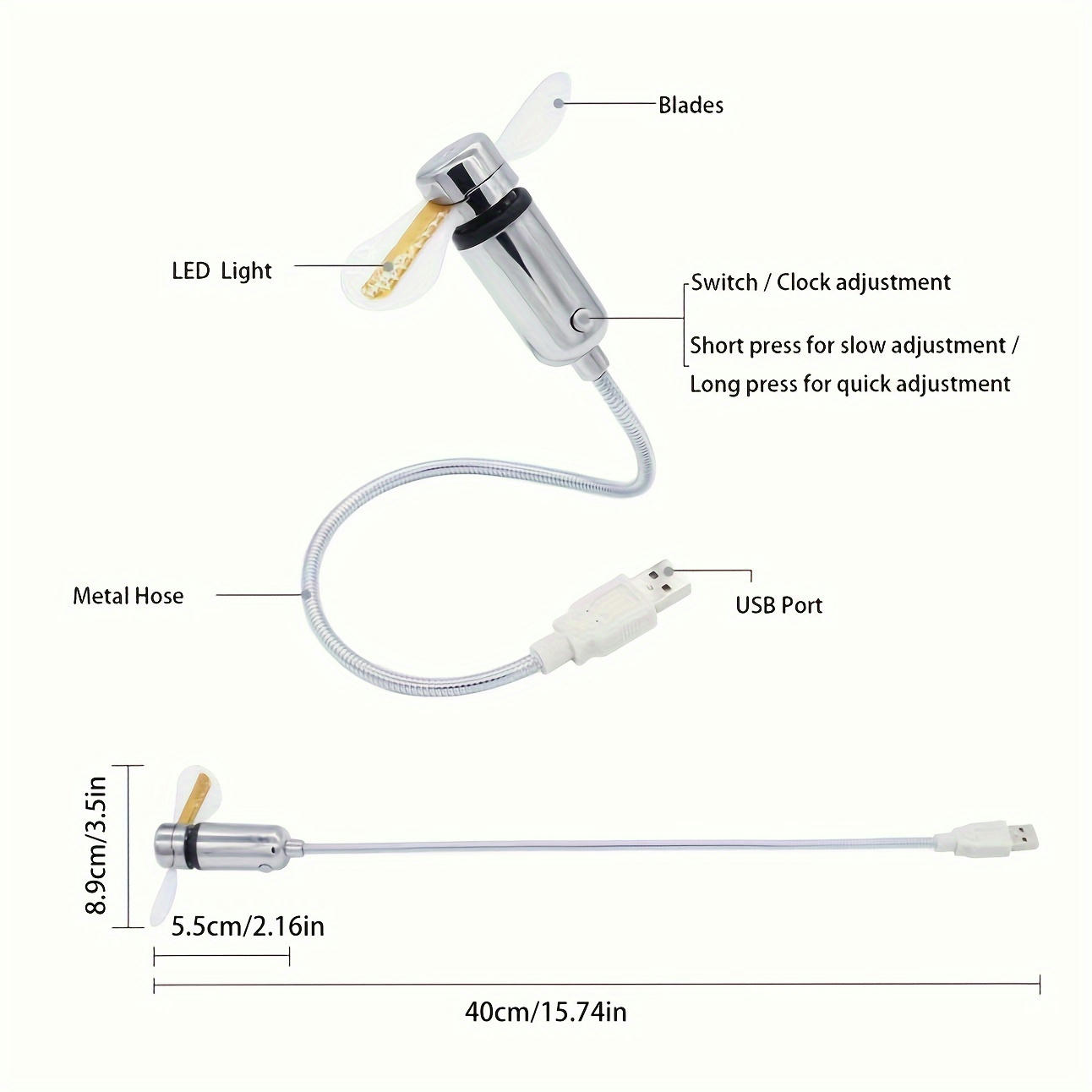Description
Power Mode:USB
Operating Voltage:�6V
Battery Properties:Without Battery
Fan Type:Table fan
Accessory:no components
Contain Electronic Components/Motherboard:Does not contain electronic components or motherboard
Store Information:
Material: Material: Metal Hose+abs Electroplating+pvc Fan Leaf ; Features: Projection Clock ;Features: Projection Clock
1. Just Connect To Any USB Port On The Computer. Carefully Insert The Flexible Neck So That The Cool Wind Can Be Directed In Any Direction. Durable And Soft Fan Blades Will Not Hurt Children's Fingers When Touching
2. If The Power Supply Is Interrupted, Restart The Fan Next Time. There Is No Need To Adjust The Time. After The Adjustment, There Will Be Memory.
3. Ultracompact And Lightweight.
4. USB Port Drive, Without External Power Supply.
5. Pause After 4-5 Hours. Extended Service Life. Instructions For Clock Fan
1. Insert The Fan Into The USB Port, Press The ON Key, And The Fan Starts To Rotate And Displays The Clock. Note: It Takes 20 Seconds For The Fan Clock To Load Completely.
2. Press And Hold The Opening Key, The Minute Hand Starts To Flash, And Release The Opening Key. Press The ON Key For Several Short Times To Fine-tune The Clock To The Current Accurate Time, Quickly A